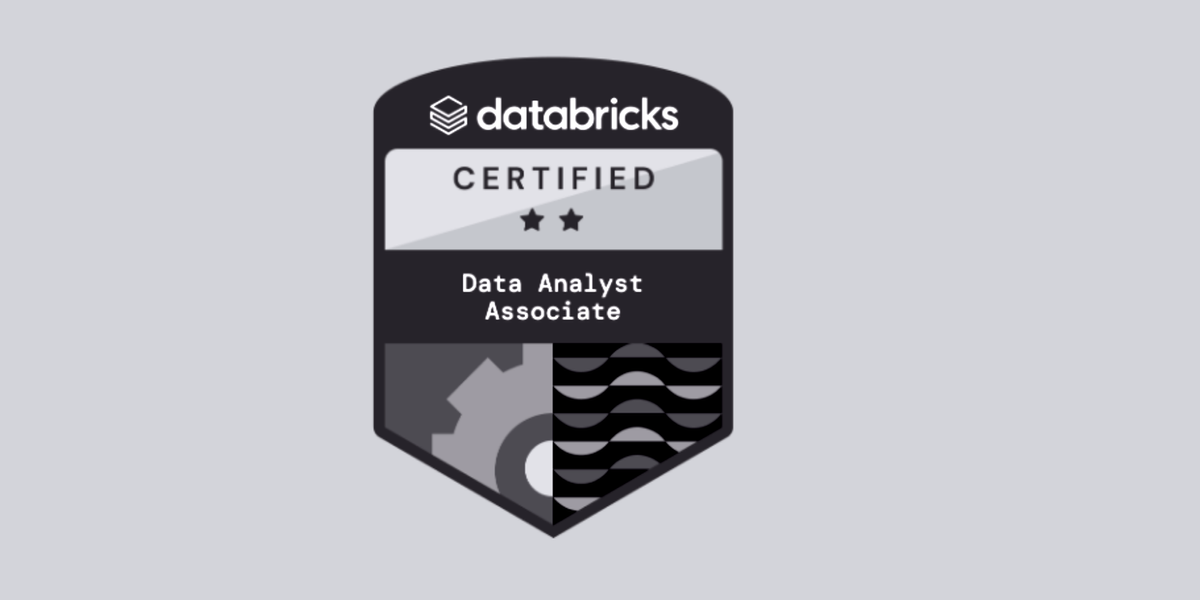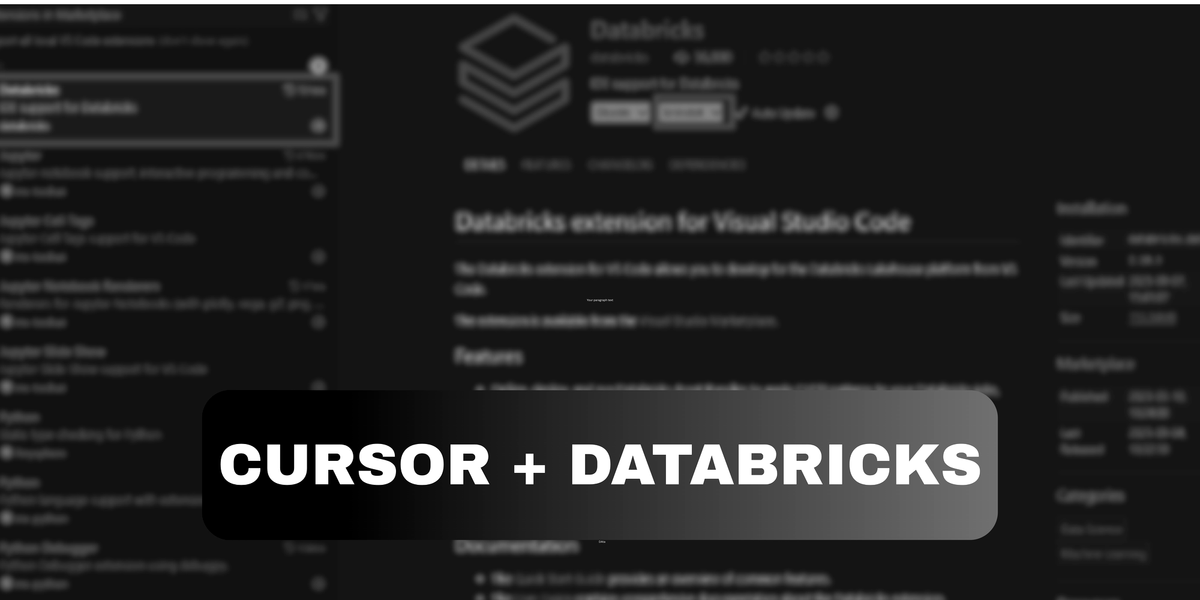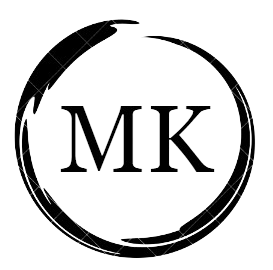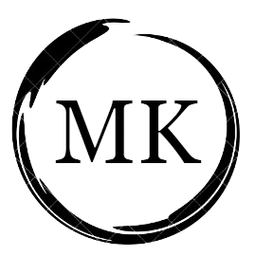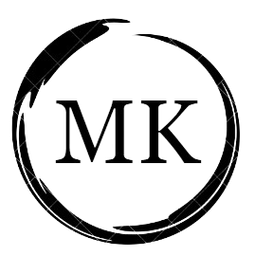How to Learn Databricks for Free?
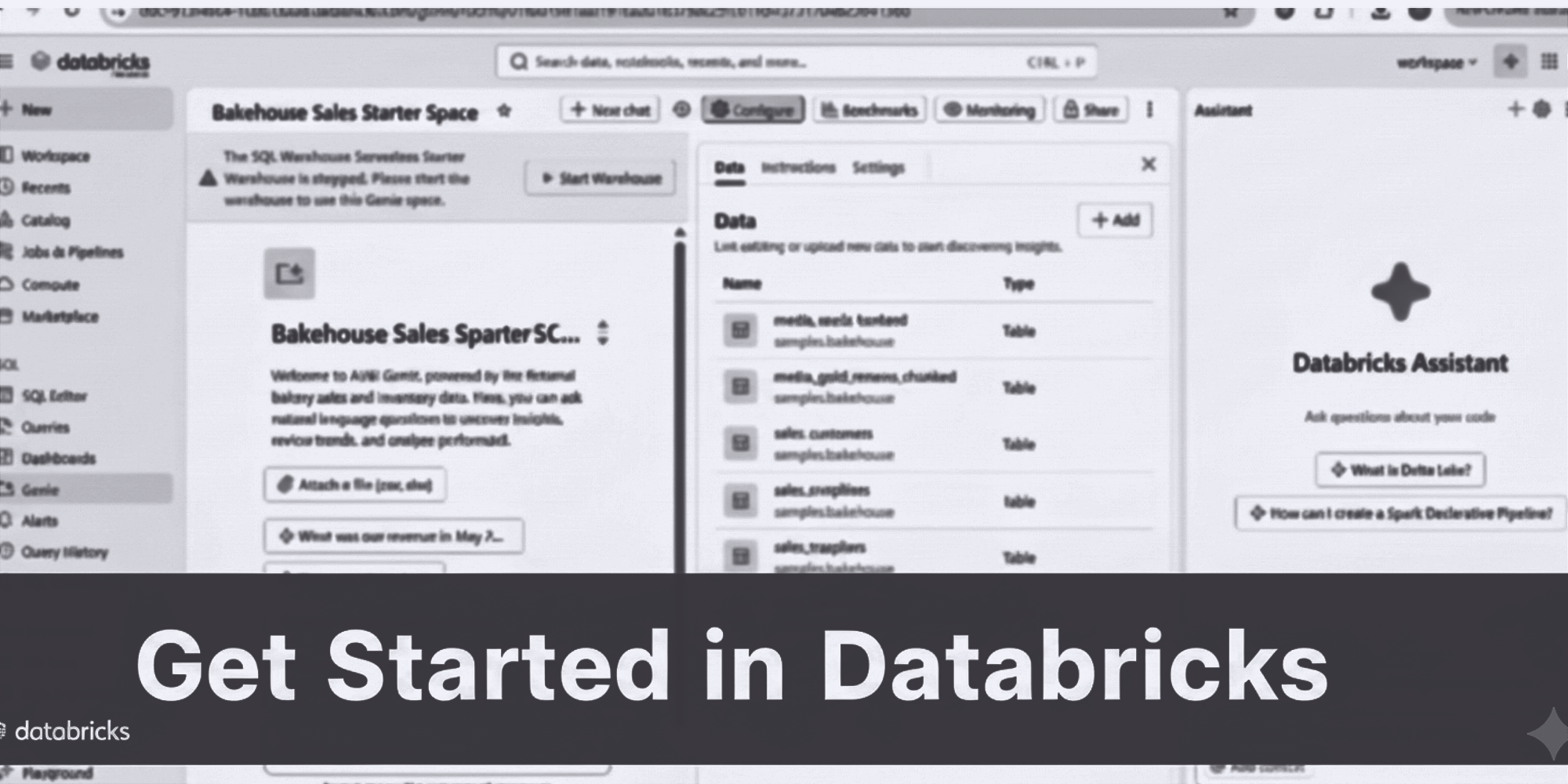
If you’re in analytics, data engineering, or BI, you’ve probably heard of Databricks, it’s everywhere right now. Although I already have access to Databricks through my organisation, this blog is for you if you don’t.
Especially if you’re like me, someone who enjoys exploring new tools firsthand. And if you’ve been curious about Databricks, wondering what the hype is all about, and want to get your hands dirty to see it in action yourself, then this blog is definitely for you.
So what makes it worth your time?
- Databricks is one of those rare platforms where you can host your data, engineer it, analyse it, visualise it and even predict it - all in one place.
- Also, from a career/skills perspective, knowing Databricks is increasingly valuable. So getting in early via the free edition is smart.
- It’s ideal for your portfolio. If you’re thinking about building open-source projects, POCs, etc, this is a perfect chance to build something tangible on Databricks and show it in your blog / GitHub.
In short: You get to learn the platform and build real-world style artefacts (dashboards, ML models, pipelines) without paying. So why not give it a go!
How to Get Started (Step by Step)
You can sign up for Databricks' free edition to explore the platform. Here’s how I signed up for the free edition. It’s super straightforward.
- Go to the page: Databricks Free Edition
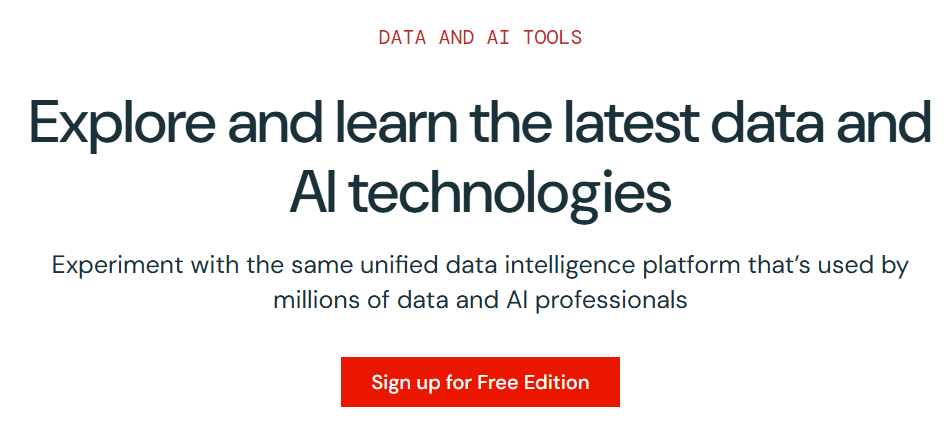
- Enter your email address. They’ll send you a code to your inbox.
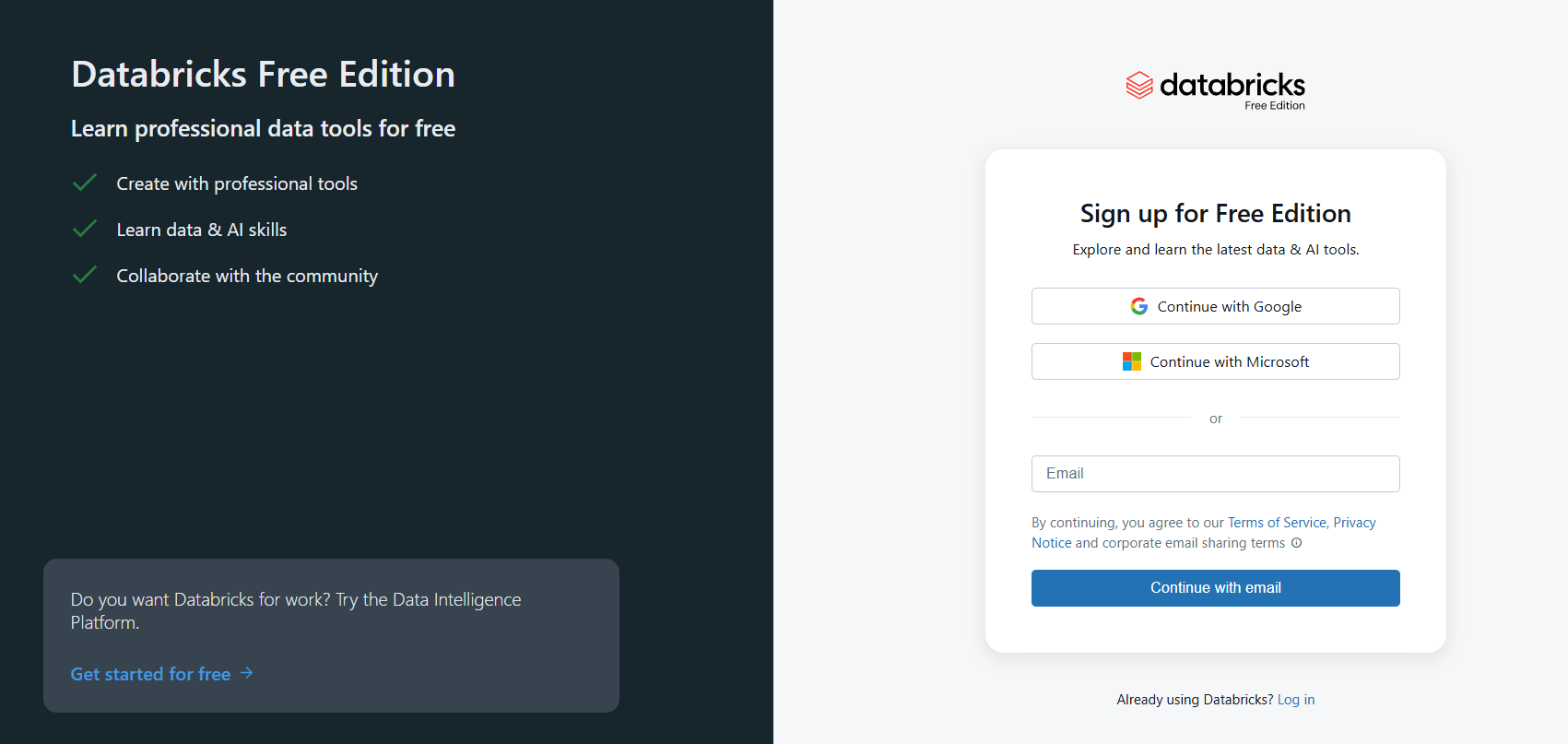
- Enter that code on the site when prompted.
- Make sure your name and location are correct. Click Continue.
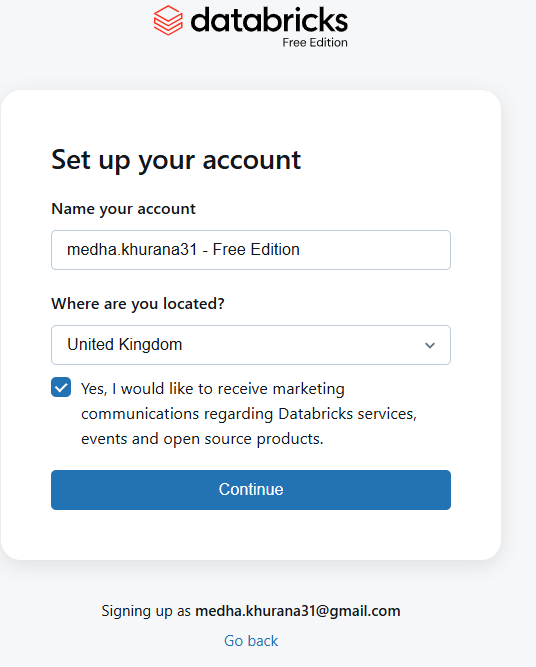
- You’ll likely have to solve a little “are you human?” puzzle/captcha.
- A few seconds later, you’ll be dropped into your new Databricks workspace.
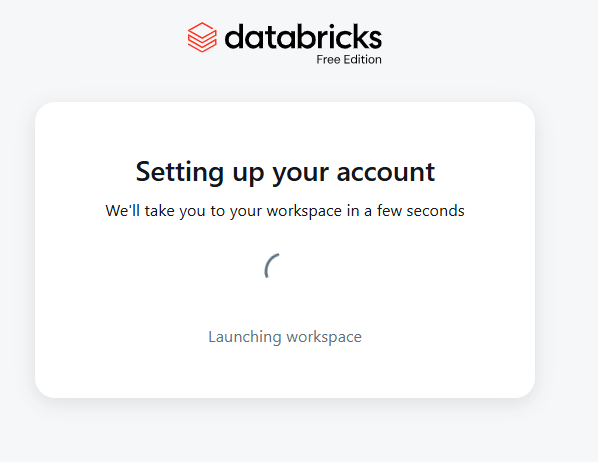
Yay, you’re in! Super simple, right?
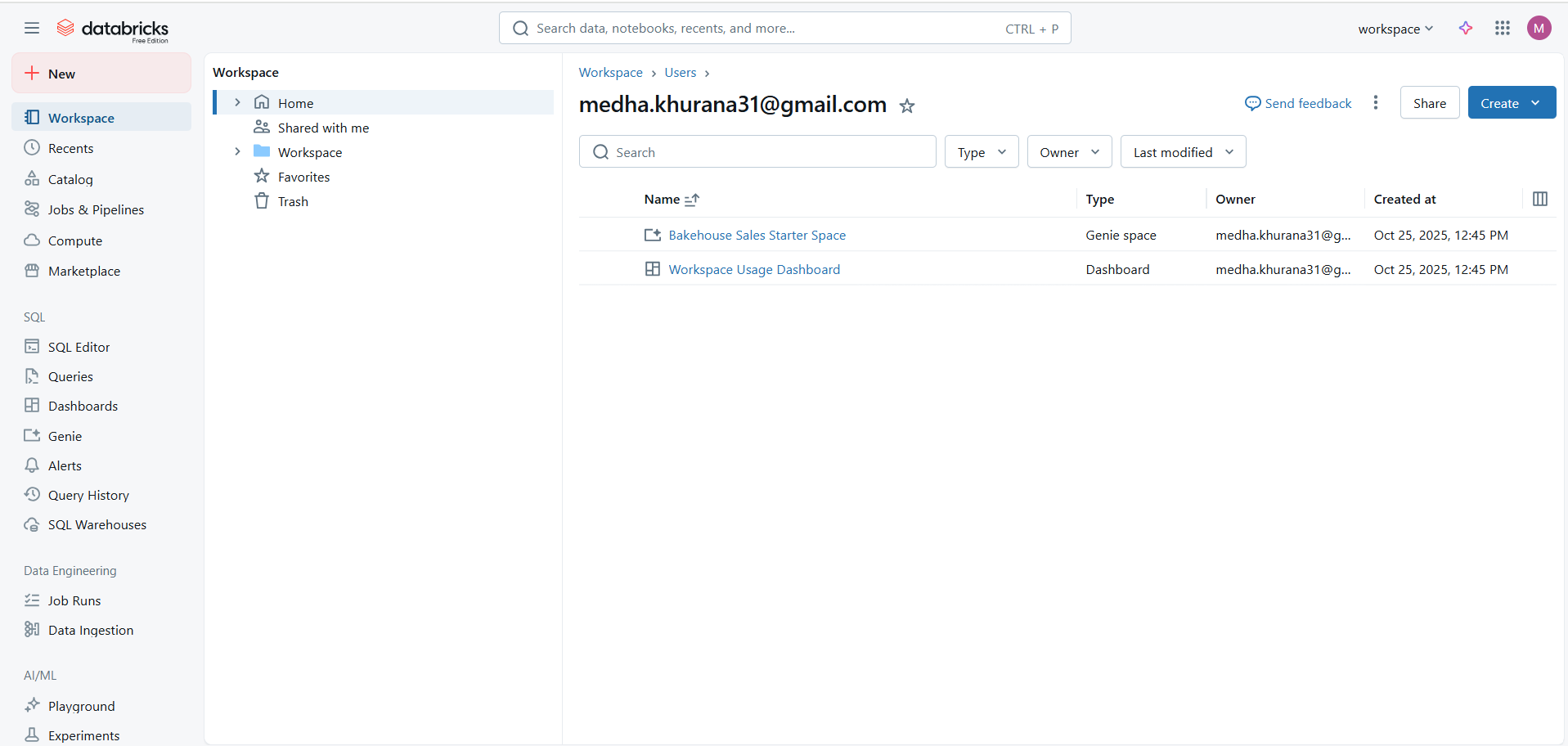
What’s Next?
Now that you have access to the whole Databricks Workspace, you can leverage it as much as you like.
Here are a few great (and free!) ways to keep learning and building momentum:
Learn Databricks for Free
Databricks has a whole library of free courses that walk you through everything from the basics of SQL and Python to data engineering and machine learning. It’s a great way to get structured learning while practising in your own workspace.
Join the Databricks Community
If you ever get stuck or just want to see what others are building, the Databricks Community is full of people sharing tips, notebooks, and project ideas. It’s a great space to ask questions, connect with others, and learn from real-world use cases.
Follow Databricks Blogs
The Databricks Blog is one of my go-to reads. It’s updated frequently with tutorials, product updates, and stories of how companies are using Databricks to solve real problems. It’s inspiring and keeps you in the loop with what’s new in the platform. You can also subscribe to never miss an update.
Learn Visually
If you prefer learning through videos, check out the Databricks YouTube channel. It has bite-sized tutorials and walkthroughs that are super helpful, especially when you’re just starting out.
Once you’ve explored the basics, try picking a small dataset. Maybe something from Kaggle or your own work context, and build a simple workflow: ingest, clean, visualise, and maybe even predict. The more you play around, the faster you’ll pick things up.
Closing
If there’s one thing I’ve learned over the years, it’s that the best way to understand a tool is to actually use it. Databricks is no exception, and the free edition makes it so easy to start. You don’t need approvals, licences, or a company setup — just curiosity and a willingness to explore. So go ahead, sign up, and spend an hour this weekend playing around with it. Who knows, it might just become your new favourite data playground.
Related Blogs